How to Convert Blogs into Videos with Text to Speech Avatars
The Shift from Written to Visual Content
In today’s fast-moving digital world, people prefer watching videos over reading long articles. This is especially true on platforms like YouTube, Instagram, and TikTok, where video content dominates. For bloggers and content marketers, turning written blog posts into engaging videos has become an effective way to reach a wider audience and boost content visibility. Videos not only grab more attention but also increase time spent on a page, which helps with SEO and engagement.
With the rise of AI and automation, this transformation has become easier and quicker. You no longer need to spend hours recording voiceovers or editing videos manually. All you need is a well-written blog, and you can turn it into a video with a few simple steps. This opens the door to repurpose existing content without starting from scratch.
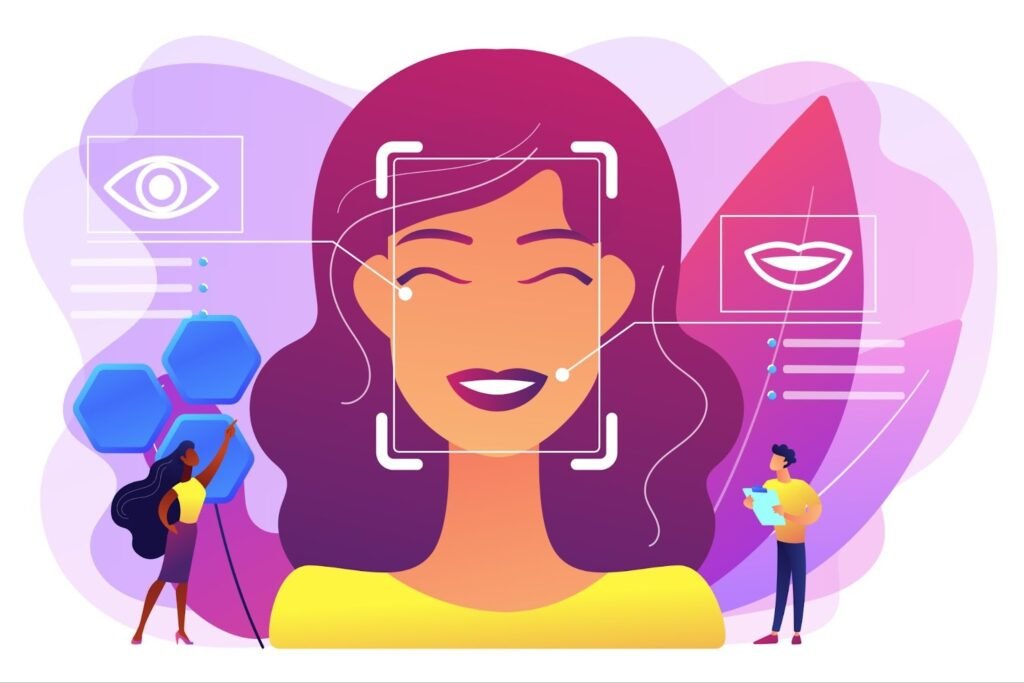
Step 1: Choose the Right Blog Post
Before you begin, choose a blog post that offers strong value, solves a problem, or educates the audience. Informative “how-to” guides, product explainers, or list-based blogs usually perform well when turned into video format. Make sure the content is evergreen so it remains useful for months or even years.
Once selected, break the blog into key sections or points that can be visually represented. Each section should ideally become its own scene in the video. Keep each point short and crisp to ensure viewer attention remains throughout the video duration.
Step 2: Create a Clear and Concise Script
Now, rework the blog content into a video script. The script should be more conversational and to the point. Cut down on fluff and focus on delivering one idea per sentence. Unlike written blogs, viewers won’t rewind or scroll back—so clarity matters. Use everyday language and short sentences that are easy to follow.
Don’t forget to add a strong intro that hooks the viewer and a closing statement that provides a takeaway or encourages action. A good script forms the foundation of a successful blog-to-video transformation.
Step 3: Add Voice with a Text to Speech Avatar
Once your script is ready, it’s time to give your video a voice. Instead of recording your own voiceover or hiring someone to do it, you can now use a text to speech avatar. These avatars read your script out loud in natural-sounding voices, making the content feel more human and relatable.
What makes this even better is that you can choose from a variety of voice types, tones, and languages. This means you can reach audiences across different regions without the hassle of recording multiple voiceovers. With just a few clicks, your blog is now speaking to your viewers—literally.
Step 4: Pair Script with Relevant Visuals
Now that you have the audio ready, it’s time to match it with visuals. This could be a mix of short clips, animations, or even simple background footage that supports the topic. Each line of your script should have corresponding visuals to keep the viewer engaged.
Make sure the transitions are smooth, and the text is easy to read if you’re displaying key points on screen. Avoid using too many effects or flashy transitions. Keep it clean and consistent with your brand’s style and message.
Step 5: Turn it into a Polished Video
Once everything is in place—script, visuals, and voiceover—it’s time to bring it all together into one complete video. Adjust the timing so that visuals sync perfectly with the voiceover. Add background music to make the video more engaging, but keep the volume low so it doesn’t overpower the speech.
At this stage, you can also add subtitles, brand logos, or call-to-action slides. These small touches give your video a professional edge and help reinforce your message. Whether it’s asking viewers to subscribe, visit your blog, or follow your social channels—end your video with a purpose.
Step 6: Repurpose Across Platforms
Once your video is ready, don’t just upload it in one place. Repurpose it across platforms to reach more people. Post it on YouTube, share it as a Reel or Short, embed it in your original blog, and even include it in newsletters. Videos perform well on almost every platform and help drive more views, clicks, and shares.
You can also edit the same content into different lengths depending on where it will be shared. For instance, a 2-minute version for YouTube and a 30-second clip for Instagram. This multiplies your content’s reach without needing to create new material.
The Power of an AI Video Creator
Using an ai video creator, creators can now automate most of these steps with ease. From generating visuals to syncing voiceovers, these tools save time and make the process smoother. More importantly, they allow anyone—even those without technical skills—to convert text-based content into videos.
This means bloggers, solopreneurs, marketers, and small business owners can all benefit from video marketing without needing a full production team. The process is no longer limited by skill—it’s all about creativity and content quality.
Final Thoughts
Turning blogs into videos isn’t just a trend—it’s a smart move for content growth. With AI-driven tools and voice avatars, the process is easier than ever before. If you already have high-quality blogs, you’re sitting on a goldmine of content that can be brought to life in video format. Start repurposing your written content into videos and open new channels to engage your audience and grow your reach.
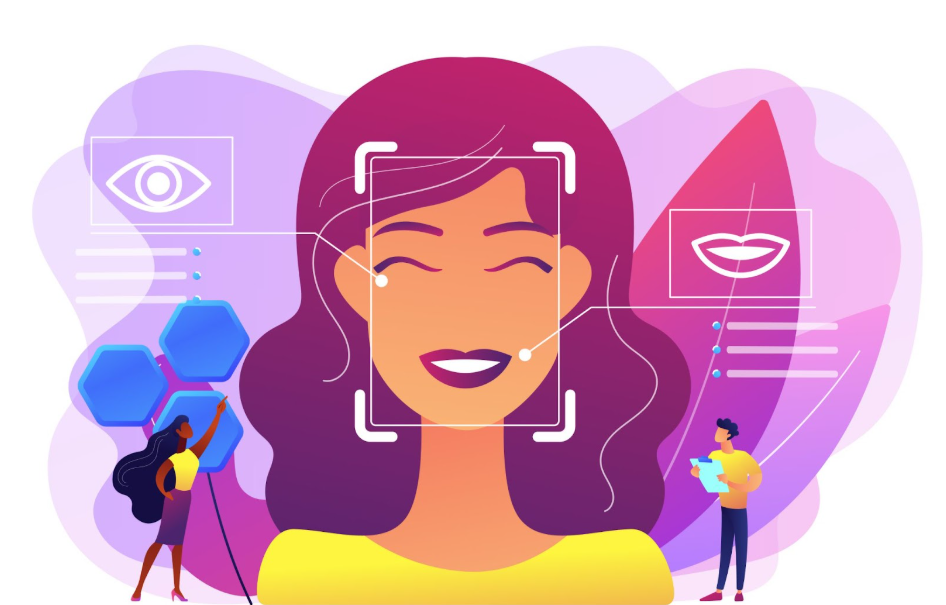
Post Comment